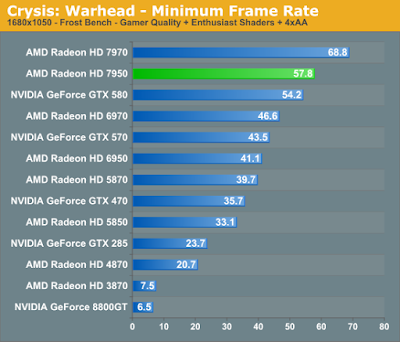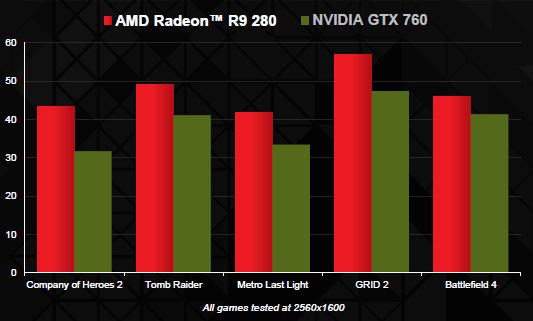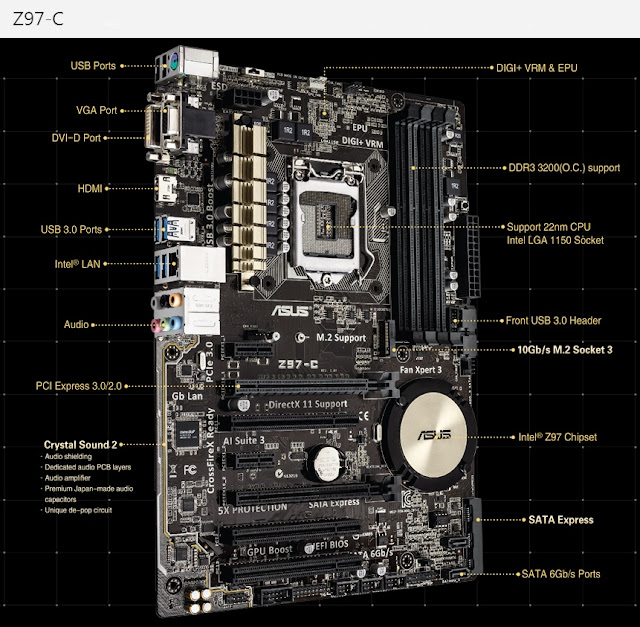How To Choose Ram For Gaming Pc
Hi folks this post for choosing the right ram required for gaming pc.The most important thing is:-
How much RAM do you really need.
4GB Ram is average ram memory size that most of laptops and desktops carry.
But the question is whether 4gb is sufficient or not for high end gaming pc . The answer would be both YES and No.
The Rams with frequency mhz 1333 or lower would not be sufficient for a gaming pc.
If you have 4gb ram with frequency like 2133mhz or up then it would be sufficient.
8GB ram with 1600 mhz frequency and tendency cl9 would perform equal to 8gb ram 2133 mhz and cl11 tendency.
So,8Gb ram would be good for gaming.
The most important part for RAM is that using two modules would be MUCH BETTER than a single module.
Here is the EXAMPLE:-
The result is that dual channel 4*2gb 1600mhz would be sufficient for high end gaming and would be much cheaper than 2133mhz 8GB single channel Ram.
You can use flipkart search bar above for buying and knowing latest prices or AMAZON links on side of page.
Comment and Subscribe to my newsletter above for latest posts.
I Hope,this post helped you.